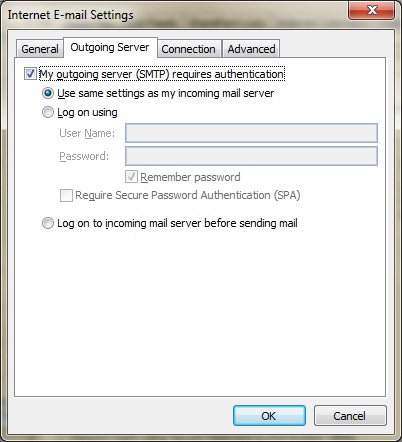| Portal Home | Client Area | Announcements | Knowledgebase | Support Tickets | Downloads |

Knowledgebase
You are here: Portal Home > Knowledgebase > Email > I can receive emails but can not send emails?
Knowledgebase
Portal Home > Knowledgebase > Email > I can receive emails but can not send emails?
I can receive emails but can not send emails?
If you are able to receive emails but can not send, this ususally means your ISP is blocking port 25 to all mail server other than their own. Many major ISPs are blocking outgoing emails to prevent their internet connection from being used for spam.
To fix this issue, you have the following options:
1. Contact your ISP and get exemption for blocking port 25. For Telecom Xtra you can submit your request at http://www.xtra.co.nz/port25 OR
2. Use smtp port 26 instead of port 25 if you are on linux plan or use smtp port 49 instead of port 25 if you are on windows plan.
How to change Port:
1. In your outlook go to tools menu, click email accounts and this opens a new window.
2. Select the email account you want to change and click 'Change' button on top of it.
3. Click 'More settings' on next screen and select 'Outgoing mail server' tab, this will show you below screen.
4. Check 'My outgoing mail server' requires authentication check box and choose 'Use same setting as my incoming mail server.
5. Now select 'Advanced' tab and change 'Out going server (SMTP)' port to 26 if you are linux plan or change to port 49 if you are on windows plan.Outgoing server (SMTP) authentication screen:
Outgoing server (SMTP) port setting screen:
![]() Add to Favourites
Add to Favourites  Print this Article
Print this Article
Powered by WHMCompleteSolution